Your cart is empty.
Your cart is empty.Dylan
Reviewed in the United States on June 9, 2025
This monitor works for my needs so I will be keeping it, but the description of the device clearly lies:Lies (evidence in photos):1) The monitor is 58Hz not 60Hz, as another reviewer said, this could cause issues for some users like gamers.2) This monitor claims to support HDR, but Windows does not recognize it as an HDR compatible device.More Bad Stuff:- the included case/kickstand is kinda flimsy but for the price that is to be expected.- the built in speakers are trash.- only 3 buttons (power & 2 for screen brightness (5 options ranging from 20% to 100% brightness inclusive.)The Good:- Even without HDR, screen looks nice, like many OLED monitors it is a bit on the saturated side, but if you aren't a videophile, I doubt you would care/may even actively like it- Once calibrated through windows, the touch screen works great!- Comes with all the cables & power adapters you could need. They are short though so be prepared to provide your own if you need longer cables for a desktop setup.Synopsis:This is a great buy depending on your use case. For me, this will live parked on my desk for casual Videos/Discord/Elgato Virtual Stream Deck. If you want the HDR functionality, look elsewhere. If you need this to have good speakers, look elsewhere. If you are buying this for portability, be prepared to invest in an alternative stand/mount/protective cover eventually. If the seller did not flat out lie on the product description I would have given them a 3 or4 stars depending on how well this holds up in the long run, but I have no tolerance for false advertising.
Nathan Reese
Reviewed in the United States on June 8, 2025
I picked up the 12.3-inch portable touchscreen (1920 × 720 IPS) to sit beneath my 34-inch ultrawide so I can keep Discord, Spotify, and hardware stats in sight while gaming—mission accomplished. One USB-C cable carries both power and video (HDMI is there if you need it), so my desk stays tidy. The CNC-machined shell feels solid, and the integrated folding stand lets me dial in just the right angle for quick glances.The 1920 × 720 resolution is perfect for a “heads-up display.” Windows recognized it instantly; I set scaling to 125 % so small text stays crisp. Colors match my main screen surprisingly well, and the back-light is bright enough to read even in daylight. Touch input is responsive, though I mostly use a mouse.I route all audio through my desktop speakers, so I haven’t bothered with the monitor’s built-in ones—can’t comment on sound quality. The only other quirk is the 75 mm-only VESA pattern, which is fine with the included stand but worth noting if you plan to arm-mount it.Bottom line: if you want a compact auxiliary screen that tucks neatly under (or above) your primary monitor and saves constant Alt-Tabbing, this monitor nails it. I’d buy it again without hesitation.
Mr Romo
Reviewed in the United States on June 4, 2025
This is a really great monitor, its bright and responsive. Runs great with only USBC on a 40gbs port (USB 3.2 / thunderbolt). Need a power cable on a 20gbs port. Picture is clear and color is brilliant. No drivers or software needed.
Travis M
Reviewed in the United States on May 9, 2025
Good picture, good touch (you might have run Control Panel > Tablet PC Settings > Setup to force it to use this screen as touch). Multiple connection options. Paired with right angle or 180 degree adapters, very sleek and minimal on my desk. Adjustable mount angle allows me to slink it lower than my monitors base height. Highly recommended
Austin Russell
Reviewed in the United States on March 18, 2025
This screen is something I have been looking at but was hesitant due to the lack of information out there. Quality is very impressive. Not a plastic casing and does support VESA. Comes with 1 power brick, 2 usb-a to usb-c cables, 1 hdmi & 1 usb-c to usb-c.My Use Case:Secondary touchscreen monitor in extended view setting to view discord and other applications while my main ultrawide is in use for gaming.Items to note:Touchscreen does work ONLY if plugged into computer along with power. I was not able to power and use it with one cable. Top usb-c port was for power only, regardless if its wall or pc. Second usb-c port was not working for me but not needed due to the hdmi. HDMI is full size and plugs into my graphics card.Touchscreen functionality tip:If this is the first touchscreen plugged into your windows device. It will most likely need to be configured in settings otherwise the touch goes to the wrong screen. To fix this, go to control panel, tablet pc settings. click setup and follow the prompt. Easy to do but required me to contact support and manufacturer before coming across a Youtube video.
James Sullivan
Reviewed in the United States on April 25, 2025
The media could not be loaded.
Recommended Products